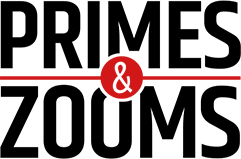Sorry but the selected product is not available in the quantity you requested. Please enter your contact details below to see if we can accomodate your request
I am not a registered customer of Primes & Zooms, can I still use the website?
If you are just browsing, you can check availability and rental prices without a login. However, if you do wish to rent something, you will have to have an active registration. You can submit your registration request using the Sign Up link on the homepage. Once we receive your registration along with the full set of documents, it takes us 2 working days to process it and activate your login, provided all our validation criteria are met.
I am a registered customer of Primes & Zooms, how do I log in?
If you have rented from us after 1 Jan 2018 your registration is already migrated to our new website and you can simply use the Forgot Password option to generate a new password. Your login id will be your registered email address. If you have not rented from us after this date, you will have to submit a fresh registration with all required documents and our team will let you know once your registration has been verified. Please note that it takes us at least 2 working days after receiving the full set of documents to complete your verification.
I have clicked on the Forgot Password option but I have not received any email.
a. Please verify that you have used the Forgot Password option with the email ID that you registered with and that there are no typos.b. Check your Social / Promotion / Spam folders for the email.
c. If you still cannot find the password reset email, write to us at registrations@primesandzooms.com from your registered email address and our customer service team will help you out